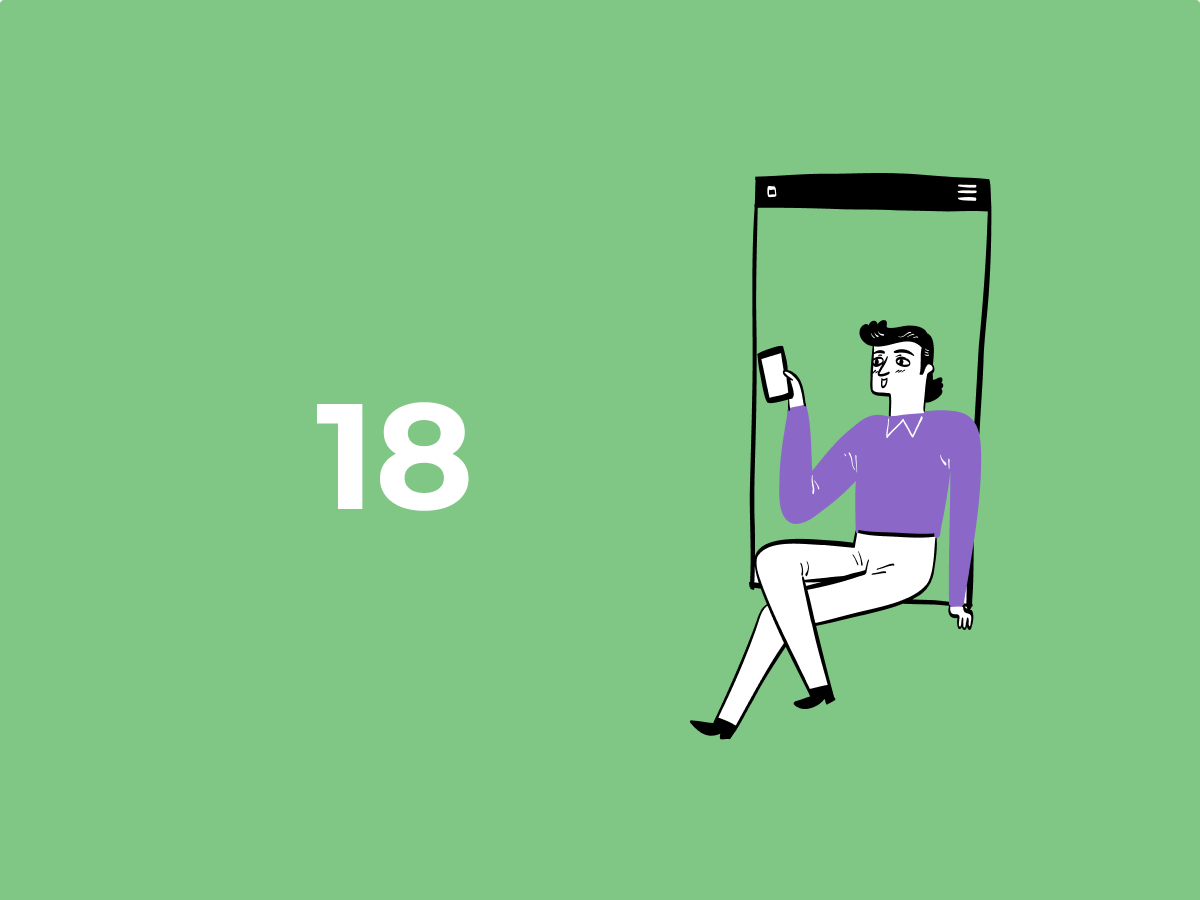
Wazzup, fellas! Here we are with some updates — we’ve fixed a bug in our activity in Bitrix and a few bugs in Wazzup accounts: “Analytics” and “Channels” section. Also we’ve added a new setting for Kommo.
Find out what’s new here — in our new changelog.
How it worked before: if there were quotation marks in the contact name or other unusual symbols, Wazzup activation didn’t work and the message wasn’t sent to the client.
How it works now: it’s fixed. Our best recommendation for update (just in case) — re-add our activity to the Business Process. So no quotes will definitely interfere with your automations.
How it worked before in the “Analytics” section: Managers couldn’t see how the average response time of all employees was changing day by day. The graph showed that salespeople respond to customers every day in 0 seconds. The result is nice, but a bit utopian — the real average response time, of course, was different.
How it works now: it’s fixed too, now we’re showing correct graphs.
How it worked before in the “Analytics” section: the list of employees showed their colleagues from quality control, although they don’t respond to clients, and you don’t need to track their progress with it.
How it works now: fixed. Now only those who write to clients are in the statistics: “Managers” and “Sales reps”.
How it worked before: if the sellers didn’t use Wazzup chats, notifications still could distract them, and it was impossible to turn them off.
How it works now: Wazzup widget can now be removed from the left Kommo menu.
👉 How to hide Wazzup from the left menu of amoCRM
In your personal Wazzup account next to the WABA channels are their tiers. These levels are assigned by Meta. It shows technical limitations of your WABA channels – it will define how many conversations you can start first within 24 hours.
How it worked before: if the channel was at tier 0, there was a chance that we won’t show tier of the channel at all.
How it works now: it’s fixed. Now it’s immediately clear how many clients you can write to first in 24 hours.
That’s all for now, folks. Stay tuned to our newswire to keep up with our updates.
Hugs to everyone :*
A personal brand is about raising the profile of your authenticity in the professional realm.…
Real-time marketing is a powerful tool for businesses In today's digital world, real-time marketing is…
How to get a virtual phone number and use it on WhatsApp In the age…
How to use the most of the underrated popular messenger Telegram, boasting 800 million active…
How to Achieve the Engagement Boost and Enhance Instagram Story Views and Interaction In the…
We’ve collected all the latest updates in one page — make sure nothing important dropped…
This website uses cookies.