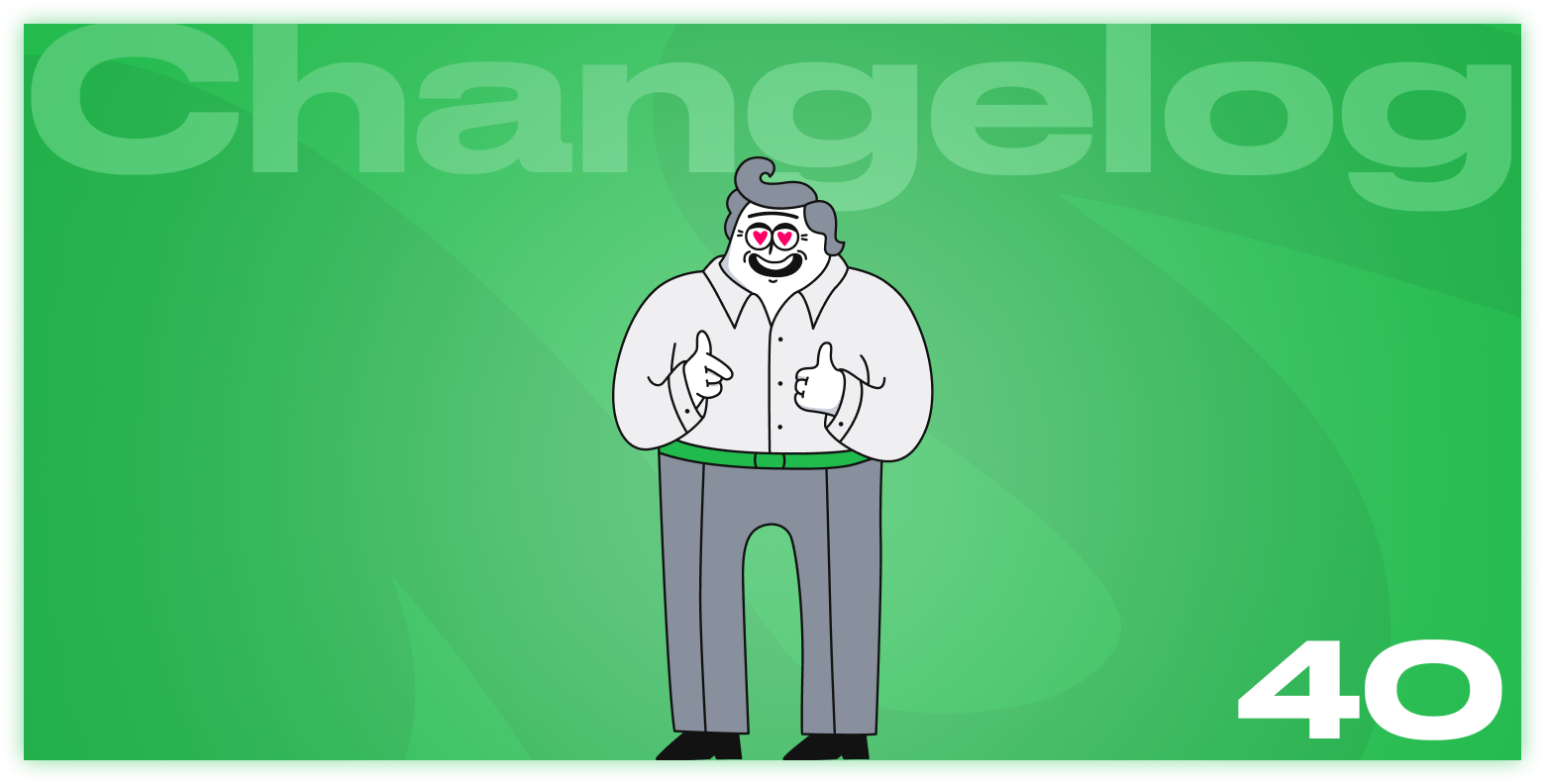
We’ve collected all the latest updates in one page — make sure nothing important dropped out of sight.
In WhatsApp and Telegram group chats, customers can send polls. In Wazzup chats they are also displayed — you will see the poll as a regular message. You can also send something in response to it. You can’t create a poll or vote in one via Wazzup.
It is now on the left side of the chat screen. The button appears when a new message from a client arrives.
It works the same way as before: to make notifications about messages from the client disappear, click the button or reply.
If you plan to reply to the client, but later — it’s better to let notifications stay. This way the chat won’t go down and messages won’t get lost.
As before, you can click to view transactions with a client and create a new one.
The “Message” step in Salesbot now works differently. Also, you can select a specific channel for the feedback button.
In this step, you can customize which channels to send messages from. Previously, the step did not send messages to all chats and could not create new ones. Now messages are sent only from the channels you have selected in the chat settings. And if there is no chat with a contact from your card, the bot will try to create one.
👉 We suggest replacing the “Initiate Conversation” step with the “Message” in Salesbot settings — this way you can choose the channels to send to. There are no other differences between these steps now.
If the bot has already created a chat with a customer via the “Initiate Conversation” step and now writes to them via “Message” or our widget, the chat will be duplicated in the card. It won’t affect automation, but if they get annoyed, the extra chat can be detached. Then correspondence on it will disappear from the card in Kommo.
Now you can select the channel where messages from customers from the website will be sent.
👉 If you have more than one WhatsApp or WhatsApp Business API (WABA) channel, check in the CRM Plugin settings which one is listed as the source and select the appropriate one.
To do this, go to funnel settings → on the left side in deal sources, click on CRM Plugin → in the list of channels, choose WhatsApp → select the right channel from the list.
News for those who work with our activity in Bitrix Business Processes and the widget in Kommo Salesbot. Now it’s easier to find and add the desired variable to the message text – you can use search in the list of variables. Start typing its name or CRM element (e.g. contact or transaction) and we will automatically show you suitable results.
We have fixed bugs in the Wazzup browser extension for HubSpot. If you were having trouble connecting the extension or it was not working, please reinstall it.
To do it:
1. Go to Chrome Web Store → uninstall the Wazzup extension.
2. Re-install the extension in Chrome Web Store and link it to your HubSpot account following the instructions.
☝️ The extension must be reinstalled for all employees who use it.
The extension allows you to open all chats with a merchant’s customers in one window in CRM. It’s free and available in all browsers that Chrome Web Store works with.
If you haven’t downloaded it yet — suggest connecting it according to the instructions.
If you have any questions, our support is here.
On April 1, Meta released a new metric for marketing newsletter templates — read rate.
Previously, after sending out a newsletter, you could check the number of delivered messages in WhatsApp. Now you can also check the number of opened messages — with two blue ticks. These are used to determine the read rate.
⚠️ Read rate only applies to marketing templates and only to new dialogs or 24-hour sessions with customers.
Meta may block templates with low scores or ban an account if there are too many such templates. We don’t know how many — Meta doesn’t disclose internal criteria.
Make sure your read rate is at least 70%.
In WhatsApp Manager message templates. You select the template you want, click on it and open the statistics.
As it used to be: usually, if the number of dialogs on a channel approaches or exceeds the limit, we send notifications to the Telegram bot. But if a client had a Free tariff, these notifications were not always delivered.
As it is now: we give timely notifications when the limit is about to expire or has already expired.
As it used to be: we didn’t support short Mexican numbers with prefix 52 — instead of them we created a chat with a 521 number. You couldn’t call or do anything else on this number, and when you tried to write to a short number Wazzup showed an error.
As it is now: everything works as it should — write a short number, you can call or save the contact number.
As it used to be: after merging deals or contacts in Hubspot, they remained separate in Wazzup and were displayed on their own.
As it is now: if you merge contacts or deals in Hubspot, we recognize it and remove the extra from Hubspot – everything is displayed correctly.
That’s all for now.
Have good sales, everyone :*
A personal brand is about raising the profile of your authenticity in the professional realm.…
Real-time marketing is a powerful tool for businesses In today's digital world, real-time marketing is…
How to get a virtual phone number and use it on WhatsApp In the age…
How to use the most of the underrated popular messenger Telegram, boasting 800 million active…
How to Achieve the Engagement Boost and Enhance Instagram Story Views and Interaction In the…
We are diving into the topic of '12 questions that will help to sell to…
This website uses cookies.