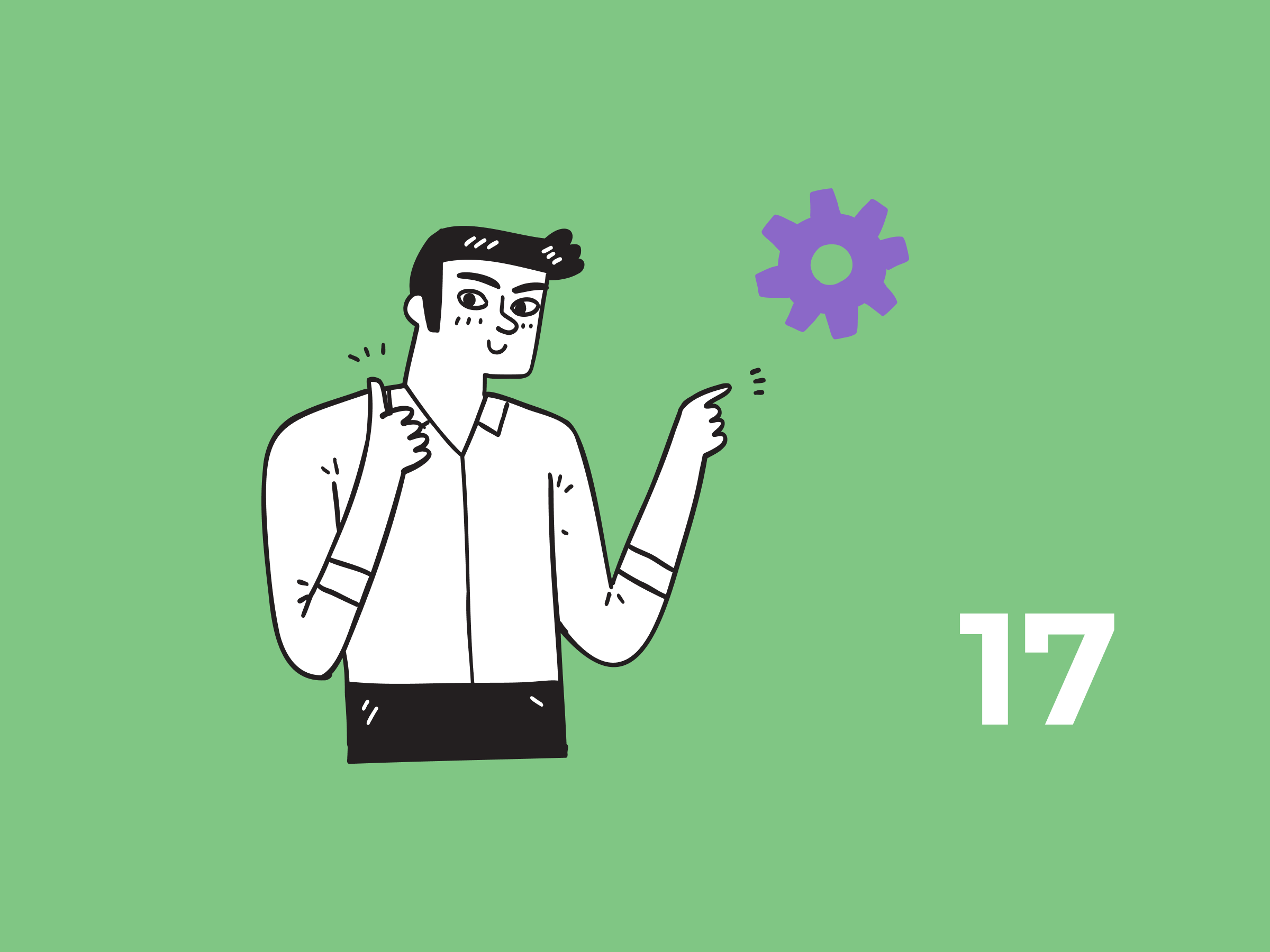
Lots of updates released this week. Now you can send messages from Bitrix24 to Telegram chats first, send messages (in Kommo) with Salesbot buttons from WABA channels and connect Telegram Personal to Bitrix widget.
All this and more – in our new changelog.
That’s right, you can write first in Telegram not only from Wazzup chats. In Bitrix24 you can start a conversation in Telegram using Open Channels, Business Processes, Automations, and CRM Marketing.
There is an important note though, that you can only write first from B24 chats by phone number – you can’t write to @username.
👉 How to write first in Telegram using:
Use the Salesbot “Message” step to add 1 to 10 buttons to a WABA message. There are some important notes:
👉 Here is how to send a message with Salesbot buttons
Now you can connect not only WhatsApp, but also Telegram to Bitrix widget.
If you have a widget on your site and an Open Channel with Telegram Personal — the channel is automatically connected to the widget. Now the settings should look like this:
If there is no widget, but you work in Open Channels — you can add a “button” to the site, which will take the customer to the Telegram chat with your employee. All messages will be displayed in Open Channels.
How it worked before: when the user connected Telegram notifications and followed the link to the bot, the application might not open. Oftenly this problem could be encountered on the PC.
How it works now: now we’ve added a QR code that can be scanned by the phone’s camera and immediately get into our Telegram bot.
By the way, if you haven’t enabled notifications yet, we strongly recommend it. With them you will immediately know if something went wrong and the channel runs the risk of turning into a pumpkin.
How it worked before: the message text couldn’t go to the customer if the sales rep sent a message with an attachment. The client in these cases received only the file.
How it works now: text and attachments are sent together, everything works as it should 🙂
How it worked before: the analytics table showed only 50 people in the tab “By employees” although there could be more employees with the role of “Manager” and “Sales rep”.
Other salesmen could be found only by using search in the table. Analytics by them was available, just hidden for some reason.
How it works now: all the employees with the role of “Manager” and “Sales rep” are displayed in the table, you can find info about every employee 🙂
How it worked before: the number of dialogs for salesmen was counted incorrectly: the number of messages sent was less than the number of dialogs. It looked like employees were ignoring their clients.
How it works now: We’ve fixed it. From January 16 all dialogs and messages are counted correctly. If you see that before that day the sales rep had suspiciously few messages and a lot of dialogs — this is our fault, not the employee’s.
How it worked before: sometimes Salesbot could freeze for some time after sending a message from the Wazzup widget in the bot. Steps that were prescribed after the Wazzup Salesbot Widget step wouldn’t execute.
How it works now: fixed, we don’t slow down the bot anymore.
How it worked before: Your bonuses couldn’t be visible in your Wazzup bonus account menu. Even if they actually were on the account, we displayed to users just “0 bonuses”.
How it works now: so yeah, we’ve put everything back in place.
How to get bonuses?
You can receive on the bonus account 20% of payments from friends and colleagues who will register в Wazzup through your referral link. Interest is due for each payment for the service within a year from the date of registration of the user.
You can use bonuses to pay for your subscription – for the whole sub or just partly.
How it worked before: when the manager started the first 24-hour session, for some reason we weren’t allowed to be used in the message.
How it works now: now you can smile, wink and even be a cat (for us you always are).
How it worked before: if the client enabled the disappearing messages mode in WhatsApp, a system notification was sent to our chat in the messenger. We treated this notification as a message that we couldn’t show (due to incompatible formats). As a result, we’ve sent a notification to sales reps in vain that they needed to check the chat in the WhatsApp application.
Even if new messages came after this notification, there was no point asking the sales rep to log into the messenger. If messages disappear in a WhatsApp chat, they will remain in place in our chats. So the employee definitely won’t miss anything.
How it works now: we’re no longer sending the sales rep to WhatsApp not on business.
That’s all for now, folks. Stay tuned to our newswire to keep up with our updates.
Hugs to everyone :*
A personal brand is about raising the profile of your authenticity in the professional realm.…
Real-time marketing is a powerful tool for businesses In today's digital world, real-time marketing is…
How to get a virtual phone number and use it on WhatsApp In the age…
How to use the most of the underrated popular messenger Telegram, boasting 800 million active…
How to Achieve the Engagement Boost and Enhance Instagram Story Views and Interaction In the…
We’ve collected all the latest updates in one page — make sure nothing important dropped…
This website uses cookies.